Efficient Teaching Tools: Explore Office School Use Projection Screens
By hqt | 13 6 月 2023
In today’s fast-paced world, educational institutions are constantly seeking innovative teaching tools that can enhance the learning experience.
One such tool that has gained popularity in recent years is the office school use projection screen. With its ability to display vivid images and videos, projection screens have become an integral part of modern classrooms.
In this blog post, we will explore the benefits and applications of office school use projection screens, highlighting their efficiency in facilitating effective teaching and learning.
For offices and schools, what kind of projection screen is more suitable? In fact, there are many different types of projection screens on the market, and not all of them are suitable.
Here are some creative and practical office school use projection screens from Xiong-Yun Audio-Visual:
The Cinema Curved Fixed Frame Projector Screen by XY Screens is an ideal choice for capturing the attention of younger students in offices and schools. With its curved corners, this screen creates a captivating and immersive viewing experience, enveloping the audience in a panoramic display.
The CHK Series Curved Frame design not only enhances aesthetic appeal but also optimizes light reflectivity towards the viewers.
The curved screen design allows for larger screen sizes within the same space compared to flat screens. For instance, in a 128-inch wide space, a curved screen can achieve a width of up to 130 inches, providing a wider viewing area.
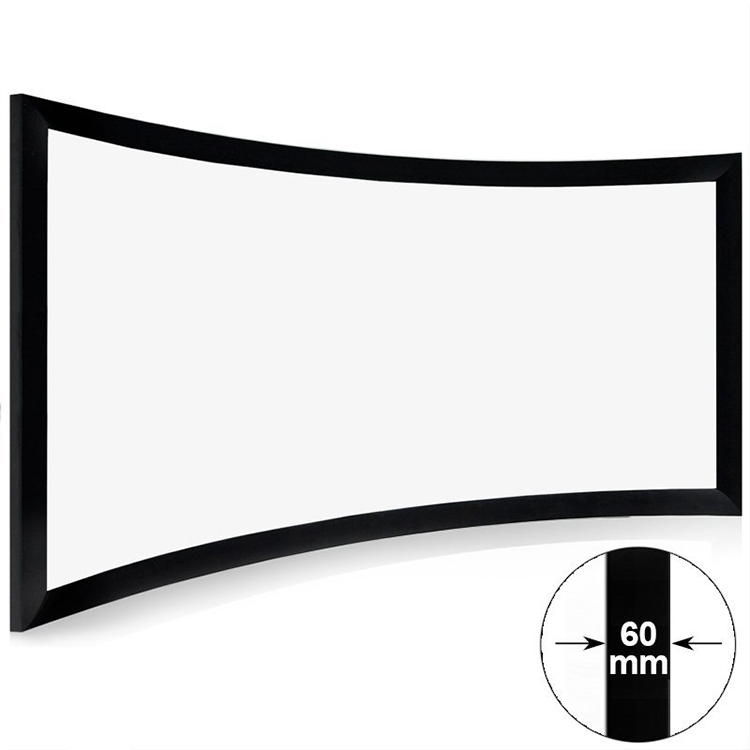
The Fixed Frame Screen features an easy and adjustable fabric spring system, ensuring perfect and permanent tensioning. Users can effortlessly set up the screen within seconds.
Specially designed brackets enable the screen to slide, allowing users to achieve the best viewing position. The screen can also be installed as an in-wall display, providing a seamless and streamlined appearance.
For large-scale applications in commercial venues such as theaters, churches, conference halls, and exhibition halls, the 4K/UHD Remote Control Intelligent Projector Screen from Xiong-Yun Audio-Visual offers an expansive screen size range of 150” to 500”.
The motor in roller design ensures quiet and smooth screen operation, eliminating distractions during presentations or performances.
The strong steel case not only provides durability but also adds a stylish touch to the projection setup. The strong bottom bar retracts into the case, acting as a protective cover.
The unique roller design of the LC series guarantees the flattest screen surface possible. The large diameter rollers ensure long-term screen integrity, maintaining a consistent flat projection surface.
Xiong-Yun Audio-Visual offers custom sizes and supports OEM/ODM requirements, allowing businesses and institutions to tailor the projection screen to their specific needs.
Equipped with IR/RF control, support for a 12V trigger port, and 485/232 Integrated control, the screen provides versatile control options, ensuring seamless integration with existing audiovisual systems.
Office school use projection screens to provide educators with a platform to create visually appealing presentations. By incorporating images, videos, and interactive content, teachers can capture students’ attention and enhance their comprehension.
These projection screens offer high-resolution displays, ensuring that the content is crisp and easy to read from any part of the classroom. This feature enables students to view intricate details without straining their eyes.
Office school use projection screens often come equipped with touch capabilities, allowing students to interact directly with the content being displayed. This fosters active participation, collaboration, and a deeper understanding of the subject matter.
With a large display area, projection screens enable students to work together on group projects or presentations. This collaborative approach promotes teamwork, communication skills, and a sense of shared responsibility.
Teachers can use projection screens to showcase relevant videos, animations, or images that support the lesson being taught. This visual reinforcement aids in better comprehension and retention of the material.
Projection screens allow schools to bring guest speakers or virtual field trips into the classroom. Students can virtually explore different locations, cultures, and scientific phenomena, enriching their learning experience.
Teachers can connect their devices to office school use projection screens and demonstrate experiments or problem-solving techniques in real time. This interactive approach helps students grasp complex concepts more effectively.
Projection screens enable educators to conduct live surveys or polls, encouraging student participation and providing instant feedback. This feature enhances classroom engagement and allows teachers to assess students’ understanding on the spot.
Office school use projection screens can enhance learning experiences in any classroom, whether you’re teaching science or math. Here are some practical tips to help you get started:
Schools should invest in training sessions to familiarize teachers with the features and functionalities of office school use projection screens. This ensures optimal utilization of the technology and maximizes its benefits in the classroom.
Establishing a reliable technical support system is crucial for resolving any issues or glitches that may arise during class. Prompt assistance ensures uninterrupted teaching and learning sessions.
Educators can utilize collaborative platforms and software to create interactive and engaging content for projection screens. These tools allow for seamless content sharing among teachers and facilitate continuous improvement of teaching resources.
Developing a system for organizing and categorizing educational content helps teachers quickly locate and utilize relevant materials. This streamlines the teaching process and saves valuable class time.
Office school use projection screens have revolutionized the way educators impart knowledge and facilitate learning. Their ability to enhance visual learning, foster collaboration, and provide real-time engagement has made them indispensable tools in modern classrooms.
By embracing this technology and implementing effective strategies, educational institutions can unlock a world of innovative teaching methods, creating a dynamic and engaging learning environment for students.
Related Info
MEMBER
ProductsSUBSCRIBE
Get information of our newest products and promotions
